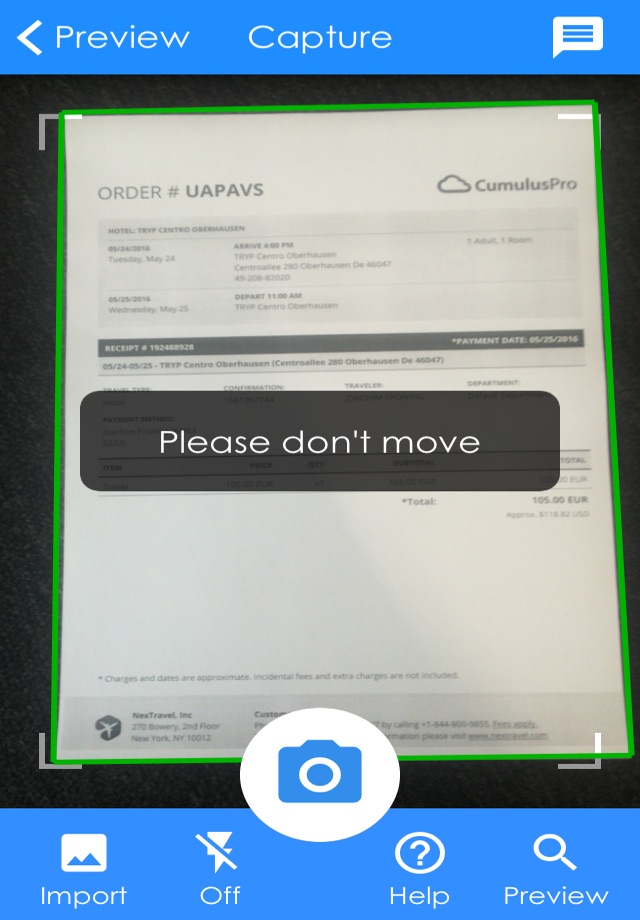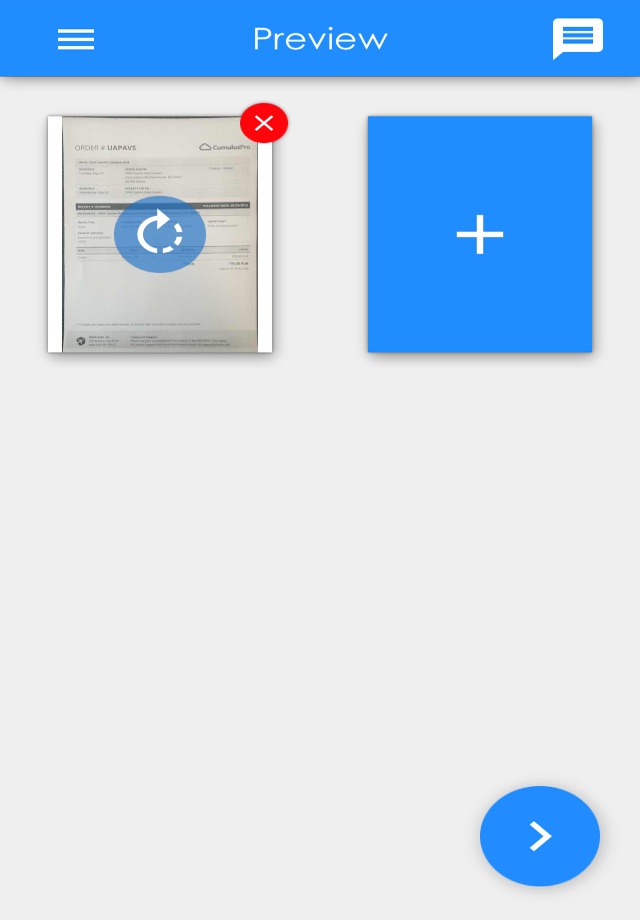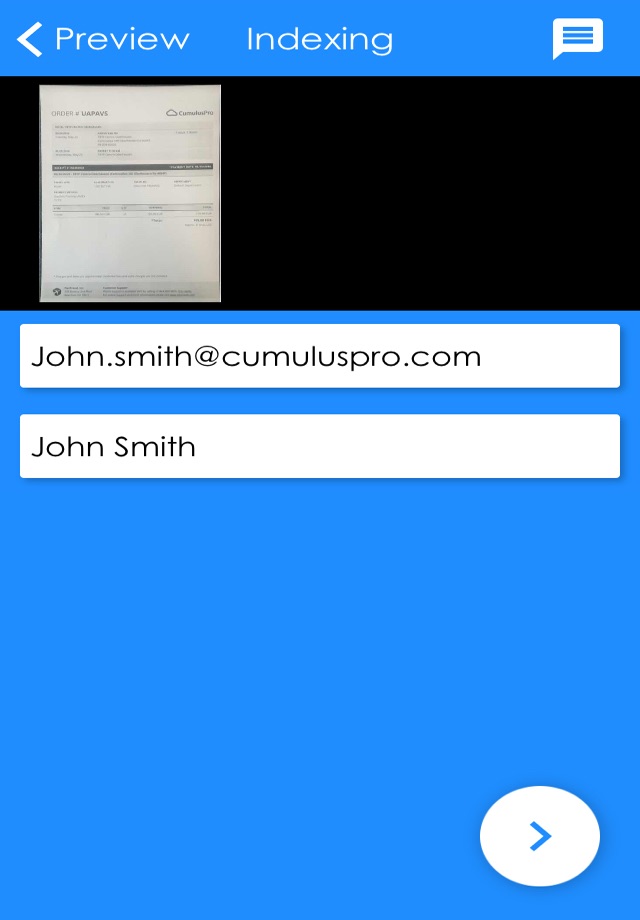Mobile Document Capture app for iPhone and iPad
Developer: CumulusPro
First release : 14 Nov 2014
App size: 58.17 Mb
This version of the CumulusPro Mobile Capture app shows the functions of the CumulusPro Mobile SDK:
● Image optimisation technology designed for seamless back-end processing.
● Send status updates and request for additional information to be sent back to the app (from within CumulusPro Straatos)
● Receive document images in an acceptable file size for best OCR results
● Ready-to- use connectivity framework to connect to Straatos Cloud BPM platform or any other LOB application (Workflow solutions, ERP or Document Management systems.)
Use this app and send images directly to your organisation’s process flows in the Straatos Cloud BPM.
With this app you can:
1. Experience the intelligent image detection technology – the app captures automatically once it detects the best image quality. (Note: The user can choose to override this, and capture images manually instead.)
2. Receive document images optimised in acceptable file size for best OCR results.
3. Preview and rotate images, as well as add and remove pages before sending.
4. Enter an email address, and the Mobile Capture app sends captured images in coloured, non-searchable PDF format to your intended recipient. (Note: Images are not sent using your native mobile mail app.)
5. Images and PDF files are deleted from our server once they are sent.
When you log in to the account, the Mobile Capture app:
1. Logs in to the Straatos Cloud BPM platform.
2. When the images are uploaded, they are sent to a simple workflow that:
a) Converts the uploaded images to PDF.
b) Sends the document images as an email attachment using the email address you provide.
c) Once the email is sent, automatically delete the images and PDF from the server.